Description
BUY WINDOWS 11 HOME LICENSE FROM US AND GET AN INSTANT DELIVERY AND LIFETIME WARRANTY / SUPPORT!
Get a new perspective by buying Windows 11 Home
Windows 11 Home offers a calm and creative space where you can find new experiences for your passions. From a fresh Start menu to new ways to connect with your favorite people, messages, games, and content, Windows 11 Home is a place where you can think, create, and express yourself naturally.
If you would like to buy Windows 11 Home License, we at Techlicence offer you, as always, absolute top conditions – including lightning delivery of the license keys by mail.
Increase your productivity
Easily access all the apps you need and multitask with tools like snapshot layouts, desktops and a new, more intuitive redo dock interface.
New connectivity options
Connect with your loved ones right from your desktop with Microsoft Teams. Call or chat for free – no matter what device you’re using.
Your own content with Windows 11 Home
Stay up to date on news, information, and conversations quickly with Microsoft Edge and a wide selection of widgets. Easily find the apps and shows you want in the new Microsoft Store.
Playtime. Anytime.
Windows 11 Home takes gaming to a whole new level with graphics that rival the real thing. Discover your next favorite game with Xbox Game Pass, which gives you access to more than 100 great games (membership sold separately).
One computer for all of us
The new Windows 11 Home is available on a wide range of devices from our partners, bringing you the latest innovations in touch, pen and voice. So you can easily find the best and most affordable device for you.
What are the new features?
In File Explorer, the icons are now smaller and have a nicer look. There is a mute button to centrally mute the microphone for all applications. This is handy if you are on a video conference and may have multiple apps open – then the microphone will be muted centrally. Another new Windows 11 Home feature is that if you’re working with external monitors on your laptop, or if you have two monitors connected to your desktop computer, apps will reopen exactly where they were before you shut down or quit. This is also a significant improvement over Windows 10.
Installing Android apps with Windows 11 Home – What are the benefits?
You can switch between your phone and your desktop, because then you can install apps that you know from Android phones on Windows. Some apps are only available for Android but not for Windows. So it’s a convenient thing to do. There’s just one catch: iPhone users, i.e. the Apple world, don’t benefit from this, because Apple keeps shutting down its apps and hiding them behind an artificial wall, so to speak, in its app store.
Important note:Windows 10 and Windows 11 Home will continue to run in parallel. Windows 10 will be supported until October 2025. That’s probably in part because Windows 11 Home increases hardware requirements. If your system isn’t ready for Windows 11 Home, you still have a few years. Even if you don’t like the look of Windows 11 Home, you can just stick with Windows 10.
Windows 11 Highlights
Enjoy the following new features by buying Windows 11 Home license.
The new design and sounds are modern, fresh, clean, and beautiful, giving you a sense of calm and ease.
With Start, we’ve put you and your content first. Start leverages the power of the cloud and Microsoft 365 to show you your most recent files, no matter what device you’ve been viewing them on.
Snap layouts, Snap groups, and desktops provide an even more powerful way to multitask and optimize your screen space.
Microsoft Teams chat, integrated into the taskbar, offers a faster way to connect with the people you care about.
Widgets, a new personalized feed based on artificial intelligence, offers a faster way to access the information you care about, and Microsoft Edge’s world-class performance, speed, and productivity features let you get more done on the web.
Windows 11 offers the best Windows ever for gaming and takes full advantage of your system’s hardware with technologies like DirectX12 Ultimate, DirectStorage, and Auto HDR. Xbox Game Pass for PC or Ultimate gives you access to over 100 high-quality PC games to play on Windows 11 for one low monthly price. (Xbox Game Pass is sold separately)
Windows 11 includes a new Microsoft Store with an all-new design that makes it easier to find and discover your favorite apps, games, shows and movies in one familiar place. We’re excited to continue our journey to bring Android apps to Windows 11 and the Microsoft Store through our work with Amazon and Intel; this will begin with a preview for Windows Insiders in the coming months.
Windows 11 is the most inclusive version of Windows with new accessibility enhancements designed for and by people with disabilities.
Windows 11 opens up new opportunities for developers and creators. We’re opening up the Store to allow more developers and independent software vendors (ISVs) to bring their apps to the Store, improving native and web app development with new developer tools, and making it easier for you to update the look and feel of all our app designs and experiences.
Windows 11 is optimized for speed, efficiency and improved experiences with touch, digital pen and voice input.
Windows 11 is the operating system for hybrid working, delivering new experiences that work the way you work, are secure, and are easy and familiar for IT to deploy and manage. Organizations can preview Windows 11 today in Azure Virtual Desktop or experience Windows 11 in the new Windows 365 when it becomes generally available.
Comparison: Windows 10 and Windows 11
Features | Windows 10 | Windows 11 |
Auto HDR Creates a wider, more vibrant color spectrum for a truly immersive visual experience. | ✓ | |
Microsoft Teams Call, chat, and make plans all in one app. | ✓ | ✓ |
Chat from Microsoft Teams Reach out (for free) to anyone you want (call, chat, text, video) right from your taskbar. | ✓ | |
Desktop Groups Switch between desktops to better organize open windows. | ✓ | |
DirectStorage Faster load times and more detailed game worlds.12 | ✓ | |
Microsoft Store Find the apps, movies and shows you love faster and choose from a wider variety of apps. | ✓ | ✓ |
Photosapp The updated Photos app makes editing and viewing much easier. | ✓ | ✓ |
Seamless re-docking Pick up right where you left off when you plug/unplug your external monitor. | ✓ | |
Snap Assist Snap Assist provides layouts and groups that let you arrange your open windows in perfect grids. | ✓ | ✓ |
Touchscreen New gestures make touch navigation much more intuitive. | ✓ | ✓ |
Updates Faster download size reduction for updates in Windows 11. | ✓ | |
Widgets Photos. News. To-dos. Weather. Widgets helps you find content that matters to you. | ✓ |
How to Activate
Install Windows 11 Home using the official Microsoft installation media (USB/DVD).
You can download the ISO from: Microsoft Windows 11 Download
During installation, when prompted, enter the OEM product key from your package.
Complete the installation and setup on your PC.
Online Activation Required:
The OEM key will automatically activate online if your PC is connected to the internet.
OEM keys are hardware-bound, so the license cannot be transferred to another PC.
Optional: Sign in with your Microsoft account to link your license to your account for reactivation on the same PC if needed (after hardware changes that don’t affect the motherboard).
💬 Need help with activation? Our support team is available via WhatsApp or support ticket.
Additional Information
Edition | Windows 11 Home |
License Type | Physical Key |
Devices | 1 PC |
Delivery | Fast Delivery at your door |
Activation | Offline |
Duration | Lifetime License |
Support |
System Requirements
Processor: 1 GHz or faster with 2+ cores on 64-bit CPU or SoC
RAM: 4 GB minimum
Storage: 64 GB or larger
Firmware: UEFI, Secure Boot capable
TPM: Trusted Platform Module (TPM) version 2.0
Graphics: DirectX 12 compatible GPU with WDDM 2.0 driver
Display: ≥ 9” with 720p resolution
FAQ
1. What is Windows 11 Home?
Windows 11 Home is Microsoft’s latest operating system for everyday users. It’s designed for smooth performance, modern design, and intelligent features like Snap Layouts, Widgets, and integrated Microsoft 365 and Teams tools.
2. What is the difference between Windows 11 Home and Windows 11 Pro?
Windows 11 Home is ideal for personal use, while Windows 11 Pro adds business-focused features such as BitLocker, Remote Desktop, and Group Policy Management. Home is simpler and more affordable; Pro is built for professional environments.
3. Can I upgrade from Windows 10 Home to Windows 11 Home for free?
Yes. If your PC meets Microsoft’s system requirements, you can upgrade to Windows 11 Home at no cost through Windows Update.
4. What are the system requirements for Windows 11 Home?
Minimum requirements include:
1 GHz 64-bit CPU with 2 cores
4 GB RAM and 64 GB storage
TPM 2.0 chip and Secure Boot
DirectX 12-compatible graphics cardYou can check compatibility using Microsoft’s PC Health Check App.
5. How do I activate Windows 11 Home?
Go to Settings → System → Activation, then enter your valid product key or sign in with your Microsoft account if you already own a digital license.
6. Can I use Windows 11 Home without activation?
You can use it temporarily, but some personalization features will be disabled and a watermark will appear. To unlock full functionality, activate with a genuine digital license.
7. How much does a Windows 11 Home license cost?
Prices vary by retailer. Genuine digital licenses from trusted sellers like TechLicence are typically more affordable and are delivered instantly via email.
8. Does Windows 11 Home improve performance compared to Windows 10 Home?
Yes. Windows 11 Home delivers better speed, memory management, and battery optimization—especially on modern CPUs.
9. Is Windows 11 Home good for gaming?
Absolutely. It includes Auto HDR, DirectStorage, and Xbox Game Pass integration, giving gamers faster load times and enhanced visuals.
10. Is Windows 11 Home secure?
Yes. It includes Windows Hello, Secure Boot, TPM 2.0, and built-in Microsoft Defender Antivirus for strong, always-on protection.
11. Can I upgrade Windows 11 Home to Windows 11 Pro?
Yes. Go to Settings → System → Activation → Upgrade your edition of Windows, and enter a valid Windows 11 Pro key to unlock Pro features instantly.
12. Can I install Windows 11 Home on an older PC?
Only if your device meets the required specs. Unsupported PCs may face limited updates or compatibility issues.
13. How do I buy a genuine Windows 11 Home license?
You can purchase a digital license from authorized Microsoft resellers like TechLicence, which provides instant delivery and secure activation.
14. Does Windows 11 Home require a Microsoft account to set up?
Yes, Windows 11 Home requires an internet connection and Microsoft account during initial setup for syncing apps, settings, and OneDrive files.
15. Can Windows 11 Home run Android apps?
Yes. Through the Amazon Appstore and Windows Subsystem for Android, you can install and use selected Android apps directly on your PC.

























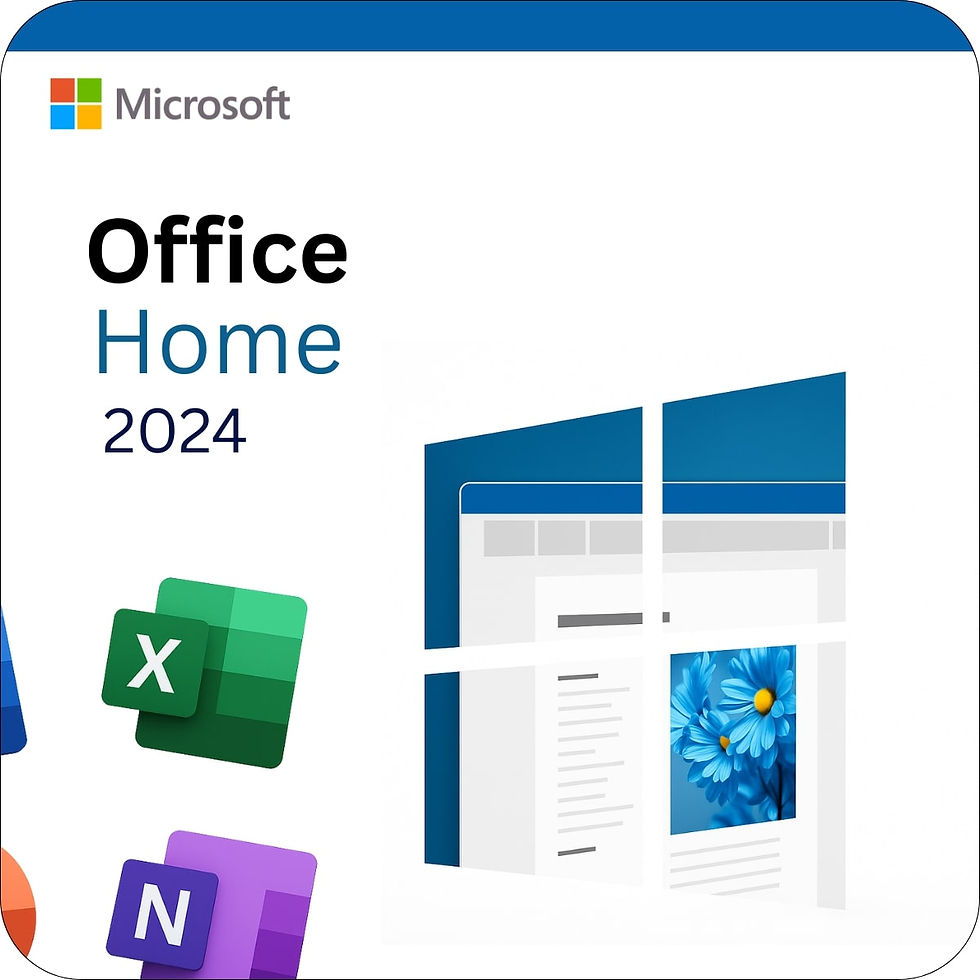

Reviews
Windows 11 Home is really a game-changer. I really love this new design with the feeling that it is a bit modern, intuitive, and cool. That centered taskbar is pretty Mac-like on my PC. It really makes me think about quick widgets panels, multitasking is the easiest ever through Snap Layouts, stable and fast for both work and play, so definitely go for the upgrade from Windows 10!
"I just upgraded from Windows 10 to Windows 11 Home OEM, and the process was effortless and seamless. It's got a minimalist look and feel, and it all seems to respond more quickly. Strongly recommended for home users!"
MS Windows Products Free Shipping Fee Activation was smooth and went through without problems.
Great product, reliable delivery, and dedicated customer support — all in one place.
I have used it; it is very good and is working fine.