Description
Project Professional 2019
Manage your projects effectively and optimize your workflow with Project Professional 2019. Effortlessly track progress and gain insights with built-in timelines and reporting. This PM tool is best suited for large organizations with big project teams.
Project 2021 uses task lists, kanban boards, project roadmaps, and Gantt charts as its main features to help you prioritize and schedule tasks. Create and share custom calendars for one or many tasks and make them visible to all project members so everyone can stay informed. Custom built-in charts make it easy to track working, material, and cost resources so you can have a handy overview.
Features
► Built-in reports. Cut down on time spent making decisions with built-in reports like Burndown and Resource Overview. Always know exactly how your projects are progressing and make adjustments when needed to get better results.
► Automated scheduling tools.Optimize your work scheduling and reach your full productivity potential. Reduce inefficiencies and training time.
► Assign tasks to non-team members.Assign a task to anyone in your organization and get them involved in the project quickly and easily. They’ll be able to see the context of the project, OneNote, files, and more.
► Seamlessly integrated with all other Microsoft tools.One the biggest benefits of Microsoft Project is that it connects you to the Microsoft ecosystem. You’ll have no issues integrating your Office suite with the project management tool and getting the most out of what you’ve already got
How to Activate
Visit setup.office.com.
Sign in with your Microsoft account (or create one).
Enter the Project Professional 2019 Product Key sent via email.
Download and install Office on your PC.
Sign in and activate to start using Project Professional 2019.
💬 Need help? Our support team is available via WhatsApp or support ticket for quick assistance.
Additional Information
System Requirements:
Operating System: | Windows 11, Windows 10, Windows Server 2019 |
License for: | 1 PC |
Processor: | 1.6 GHz or faster, 2-core |
Architecture: | 64 or 32 Bits |
Minimum RAM: | 2 GB (32-bit) / 4 GB (64-bit) |
Minimum HDD: | 4 GB |

























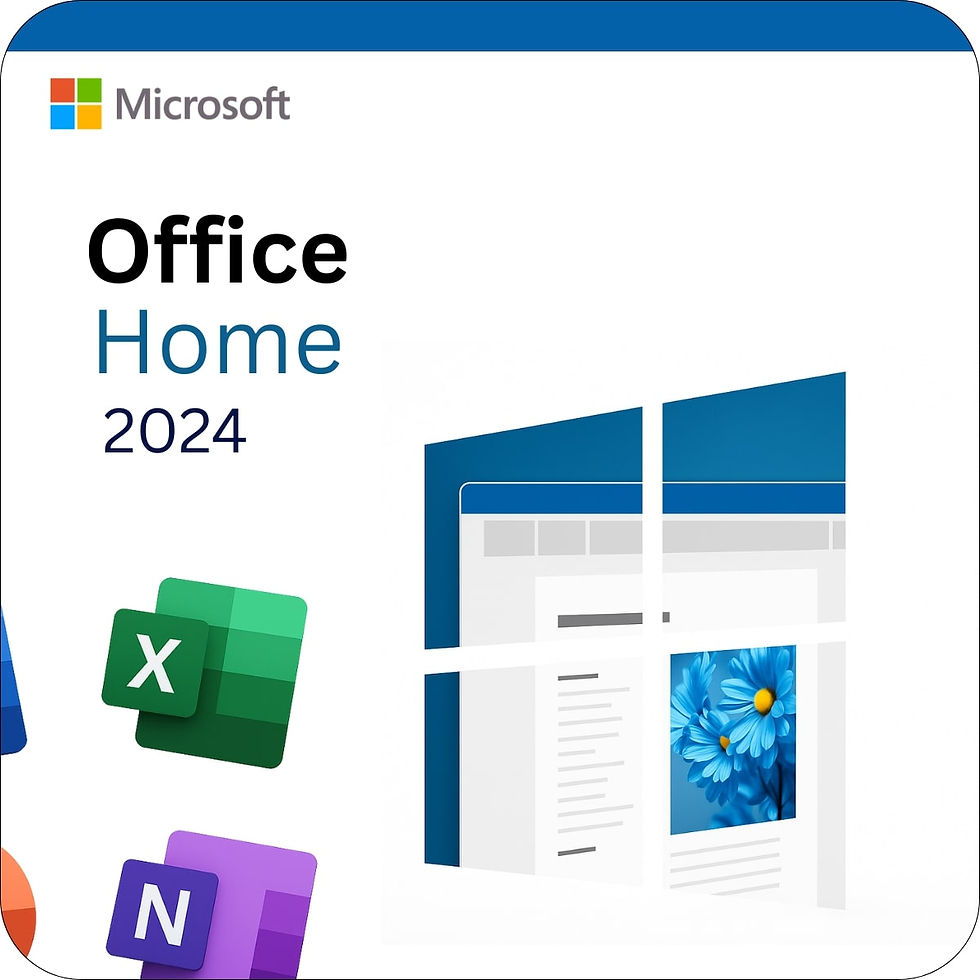

Reviews
"I have been using Microsoft Project 2019 Professional for months now, and I have to say it has completely changed the way I run my projects. It's easy to work with this product; even a beginner will not have difficulty in creating a schedule, allocating tasks, or monitoring progress. The resources and budget management tools have helped me keep everything running on track. It is really highly recommended to any professional running complex projects.
and it has made my project management process an absolute breeze. The Gantt chart views, scheduling tasks, and tracking timelines make it so much easier to manage large projects with many dependencies. The interface is easy and intuitive, and integration with Office applications such as Excel and Outlook makes it easy to work together. Worth every penny for professionals!
"Microsoft Project 2019 Professional has totally streamlined project planning and execution for me. The timeline and Gantt chart capabilities are invaluable for keeping everyone on track. Well worth the money for serious project managers!"
Microsoft Project 2019 Professional has been an absolute game changer for my company. The scheduling features are powerful and easy to use, and the resource management function makes sure that we're on schedule. Highly recommend for any company!
Microsoft Project 2019 Professional has totally changed the way I work with projects. The Gantt charts are so sophisticated and customizable, and the resource allocation features prevent me from overbooking. It's a must-have for serious project managers.