Description
Work Smarter with Microsoft Office 365 Personal
Microsoft Office 365 Personal (Individual) is the ultimate productivity suite for personal users seeking to stay connected, productive, and efficient on devices. With the finest Office applications, 1 TB of OneDrive cloud storage and seamless experience between PC, Office 365 Personal allows you to work anywhere with utmost ease of operation.
If you are a student, a freelancer, or a businessperson, the Office 365 Personal Product Key lets you experience the latest features, updates, and protection in order to do more things every day.
Why Office 365 Personal (Individual)?
Always up to Date
New Office Apps: Have the most up-to-date versions of Word, Excel, PowerPoint, Outlook and more.
Microsoft Outlook

Send, receive and manage your emails in more efficient manner with Outlook. Outlook grants you access to all stored contacts and e-mail addresses providing you with an ability to keep information about partners and customers up-to-date. Moreover, improved app gives you more possibilities with updated contact cards, @mentions, Focused Inbox, Travel Package cards and more. To minimize your workload even more you can schedule meetings in different time zones, listen to your emails, automatically download cloud attachments and set reminders to pop-up over the windows you are working in.
Microsoft Word

Create, edit and manage professional text documents in Word. With new tools for translating, easier reading and more natural writing, you can improve your ability to communicate and absorb information. New integration of SVG, support for LaTeX syntax, Microsoft Translator, Learning Tools enhance your productivity. Documents are now easier to find and more convenient to navigate with book-like flipping features and Side to Side view.
Microsoft Excel

Create and manage tables and engage in more powerful data analysis with Excel. In this version, Excel offers tables of all kinds from accounting and product databases. Among other things, new impressive features and functions, such as formulas, map and funnel charts, enhanced visuals, publishing to Power BI, new themes, precision selecting and more provides you with new methods to display data in an appealing way. Moreover, enhanced visuals, ink improvements, easier sharing and better accessibility features allow you to save time while enjoying familiar work flow.
Microsoft PowerPoint

Create more sophisticated and visually appealing to capture your audience’s attention with PowerPoint. The newest version of well-known tool comes improved visual effects, such as Morph Transition, Text Highlighter, Zoom capabilities. It also allows you to make your presentations more dynamic with 3-D models, background removal, export to 4K, Ultra-HD recording features and more.
Microsoft OneNote

Your personal digital notebook, OneNote allows you to type, write or draw notes and insert imaged, audio or video clips from the web. OneNote is available online and syncs up with your other devices. Allowing you to access, update or create new notes from where ever you are.
Teams

Create and manage teams and channels, share files, set meetings and deepen your collaboration with Microsoft Teams. Stay updated with progress on projects and group chats with the activity feed and effortlessly switch from chats to calls when you need to. Teams is a powerful collaboration tool with loads of features designed to streamline working and communication and facilitate higher productivity rates. Remote communication for business has never been better than it is with Teams! With this package you will not get a full Essentials subscription, only the program.
How to Activate
Visit setup.office.com.
Download and install Office on your devices.
Sign in with the Email and Password that received via email and Whatsapp to activate Office 365 Personal.
💬 Need help with activation? Our support team is available via WhatsApp or support ticket.
Additional Information
Users/Devices | 1 User (PC) |
Duration | 1 Year (No renewable) |
Activation Type | Online Subscription |
Download Link | |
Microsoft Support |
System Requirements:
OS: Windows 10/11 .
Processor: 1.6 GHz or faster, dual-core.
RAM: 4 GB minimum (8 GB recommended).
Storage: 10 GB free space.
Display: 1280 × 768 resolution.
Internet: Required for installation, activation, and updates.

























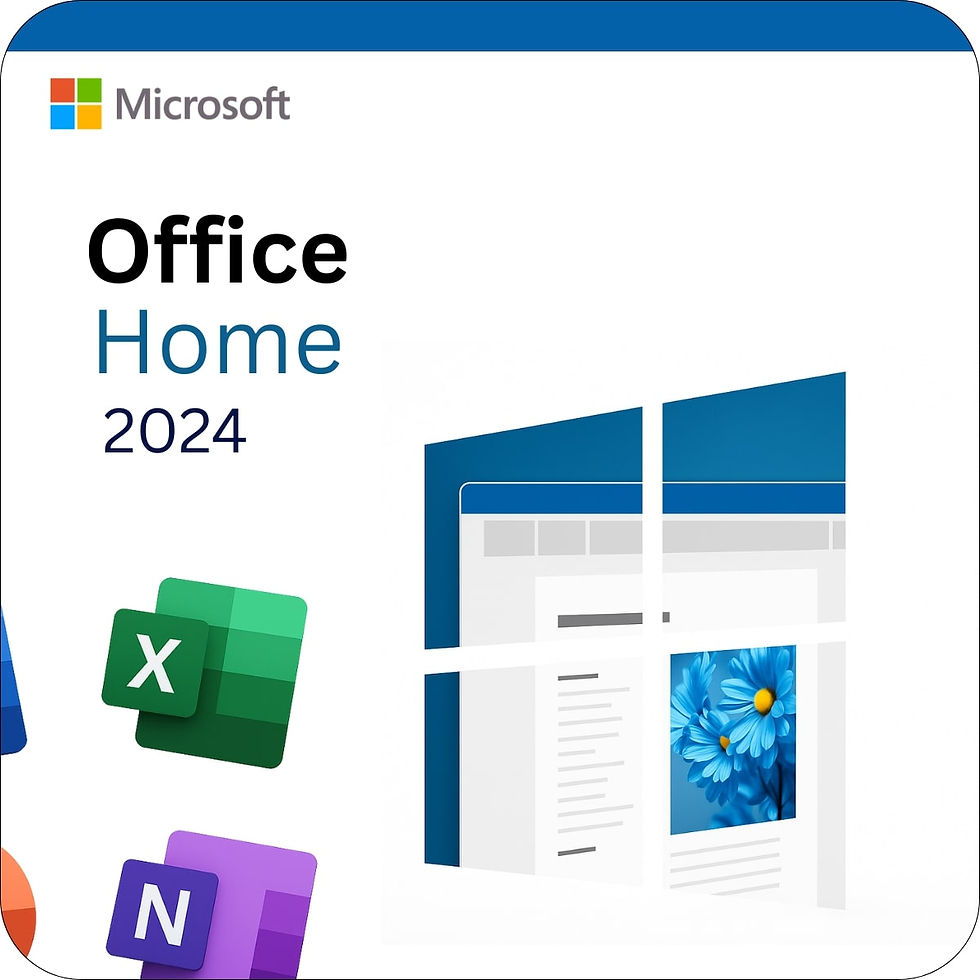

Reviews
I’ve been using Office 365 Personal for a few months now, and it has been a game changer! The subscription includes all the essential apps like Word, Excel, and PowerPoint, which are perfect for my day-to-day tasks. OneDrive cloud storage is an added bonus that makes accessing files on the go super easy. Highly recommended for anyone needing reliable and efficient tools for personal use!
I've been working with Office 365 Personal for half a year, and it's completely changed the way I work. The instant collaboration between Word, Excel, and PowerPoint allows me to switch between tasks without skipping a beat, while OneDrive stores all my documents within reach on my laptop, phone, and tablet. Great recommendation!
and it's revolutionized the way I do my work. Having Word, Excel, PowerPoint, and Outlook on all of my machines is a huge timesaver. The 1TB OneDrive cloud storage is incredible—I can get to my files no matter where I am without fear of losing them. Absolutely worth the cost!"
I've had Office 365 Personal for a couple of months now, and it's a total lifesaver for everyday work. Word, Excel, and Outlook are all working beautifully on my laptop and phone. Cloud sync is a huge assist—no matter what device I use, I can pick up where I started!
Office 365 Personal is totally worth it! I use it every day for Word, Excel, and PowerPoint, and the 1TB OneDrive is a lifesaver. Having it on both my laptop and phone makes work and personal projects so much more convenient.